
Easy Steps To Know Your Phone Is Being Tracked
In today’s digital world, your smartphone is not just a gadget; it’s your connection to everything. It contains all sensitive data, from messages and photos to passwords and communications. So, if you are wondering, “How do I know if my phone is being tracked?” You are not alone.
Many people are unaware of how phone tracking is being done and how common it is to track a phone. Your phone may be secretly being watched without your permission by a hacker, spyware, or any jealous competitor in business. This article will guide you on how to spot the warning signs, understand how tracking works, and help you safeguard your device.
Why would someone track your phone?
Before we get into the signs, let’s know why someone might want to track your phone. Here are a few common reasons why someone might want to hack your mobile.
- Keeping an eye on the texts, calls, or browsing history of whatever you searched online.
- Tracking your real-time location, knowing where you are at the current time.
- Spying on your social media and trying to peek into your emails and photos.
- Want to steal private information such as bank details, login credentials, and personal info.
In some cases, it could be someone very close to you and in others a cybercriminal. In any case, you deserve privacy, and you should be able to identify any tracking activity on your device or phone.
5 Common Signs Someone Is Tracking Your Phone
So, how do I know if someone is tracking my phone without my permission? Start by watching out for these warning signs:
1. Your Battery Drains Quickly
Malware apps and tracking software generally run silently in the background on your phone without notifying you. This activity constantly drains your battery much faster than normal, no matter whether you are using your phone.
2. The Phone Feels Hot When Not in Use
If your phone keeps on warm even when you are not using it, it might be sending or collecting data in the background.
3. High Mobile Data Usage
If you notice a sudden spike in any of your device’s data usage, then it might be possible that in the background, some spyware or malware apps might be sending or downloading data.
4. Background Noises During Calls
During phone conversations, hearing echoes or beeps is an indication that someone is listening to your conversation.
5. Weird Apps or Pop-ups Appear
Tracking apps sometimes disguise themselves with generic names like “System Services.” If you continuously see programs you didn’t install and get some random pop-ups, check your phone immediately.
How to Check If Your Phone Is Being Tracked
Now that you are aware of the warning indicators, let’s answer the main question again: How do I know if my phone is being tracked? Here is how to make sure no one is tracking your phone.
1. Review App Permissions
Verify the app permissions that can access features like the camera, voice, location, microphone, and others to check for any suspicious activity on your mobile. Immediately remove that if you find any.
2. Scan for Spyware
There are multiple tools available to scan for spyware in your device. Here are some of these:
- Malwarebytes
- Bitdefender
- Avast Mobile Security
You can use these tools to find hidden spyware or malicious tracking apps on your device.
3. Look for Strange Behavior
Unexpected device slowdown, odd messages you didn’t send, or sudden turn off of your device could be signs of your phone being tracked or someone accessing it remotely.
4. Factory Reset (If Needed)
If you’re sure your phone is compromised and can’t find the source, back up important files and do a factory reset. It’s the cleanest way to remove hidden threats.
If you are sure that your device security is compromised and can’t find the source of it, on the very first backup, up the important files and perform a factory reset to your device. It’s the easiest and cleanest way to remove hidden threats and dangers.
How to Protect Your Phone From Being Tracked
- Once you have cleaned your phone, do these steps to stop tracking in the future.”
- Use a strong password(biometric and retina scanner) or a secure password.
- Update your phone regularly with the latest security updates and patches.
- Do not click on any suspicious links, and do not download any unknown apps from unknown sources.
- Do not keep your location on by default; turn it off when not needed.
- Avoid unnecessarily rooting your device and jailbreaking.
- Use two-factor authentication (2FA) to enhance your digital privacy.
Conclusion
So, in closing, now you have knowledge on how do I Know If My Phone Is Being Tracked? By now, you know some key warnings, including battery drain, spikes in data activity, and strange behavior—which you should counteract.
When something feels off with your phone, careful instinct applies. Scan for viruses and take all necessary precautions to secure your data. Whether it is an app tracking your phone or someone with bad intentions, protecting yourself can’t be detrimental.
The phone is your property and no one else’s!
Also Read:



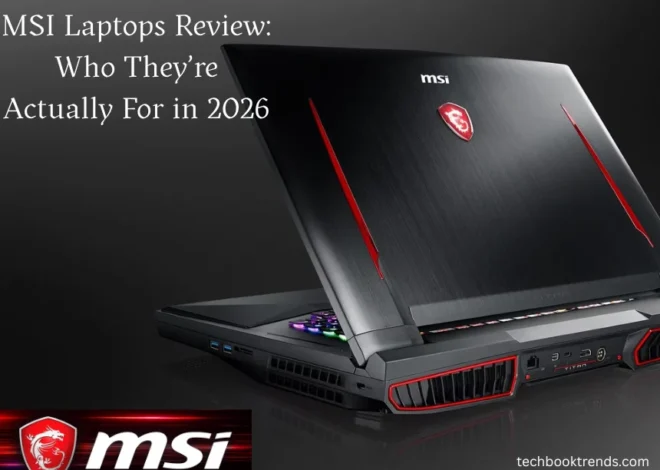
3 thoughts on “Easy Steps To Know Your Phone Is Being Tracked”