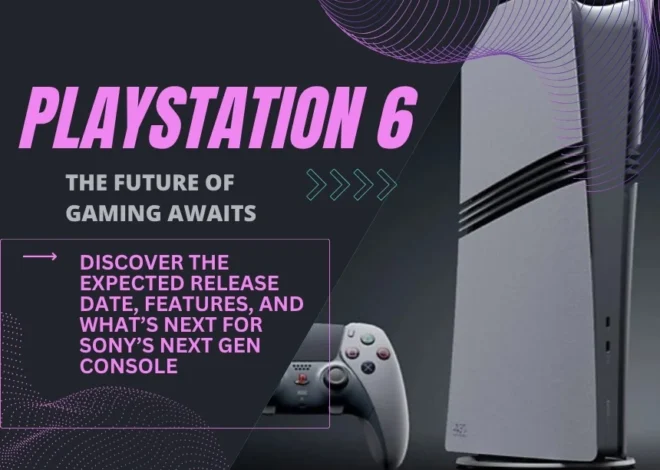Gamma App | Your new presentation buddy.
Introduction
Creating presentations can be a hassle. Whether you are a student or a working professional, you may have needed one, and they often feel like a chore. The Gamma App changes everything for you.
Instead of building things from scratch. You can use this app to describe your idea. With just one prompt, this app builds a pretty neat presentation in seconds. It’s well designed for clarity, aesthetics, and rich content.
Whether you’re a marketer on a sales pitch or a student presenting research. The Gamma AI has everything to fulfill your needs. This platform will handle your layout, color schemes, fonts, and everything, letting you focus on giving your message through presentations.
While it is widely used for cards, you can also create presentations, web pages, documents, and social media content.
Development team
They are a 35-member team who have done great work in the field of AI. A Diverse team that focuses on making presentations easier.
It was built with a vision to solve the problem of turning ideas into presentations quickly. The Gamma team combined generative AI with a flexible design application. This ensured that the content you get is both meaningful and engaging.
Presentations by Gamma App
Presentations made by Gamma. Apps are not only appealing, but they also have good content served by many LLM models in the backend.
You get many functionalities with the Application.
Editing
You can edit the content as you like, trim the part you don’t see as useful. Or you can add something you see that is missing in your cards.
Rearranging
In case some slides you think are not arranged properly, you can rearrange them in a proper format.
Adding slides
Whenever there are insufficient cards, you can add some more with adding slides feature
Cards
The number of cards starts with 1 card to 10 cards on the free model. If you opt for the paid version, you will get 20 cards for the Plus and up to 50 cards for the Pro subscription.
Content length
You get three kinds of content in your cards according to your choice. Less in case you need more Images. Medium for striking a balance between Images and text.
Maximum text content for informative presentations.
In the end, you can simply export the cards in the form of a PPT Presentation or a PDF format.
Modes in the Gamma App
You get several modes to start with to build your presentation in the Gamma app.
Paste in text
In case you want to build your presentation from scratch, just provide your notes, and the app will build it for you.
Generate from Prompt
This feature works like every other AI tool. You give a prompt. Like “Build a presentation for scramjet designing”.
After selecting the number of cards, you get the presentation with associated content and all the images attached.
Importing
This mode allows us to refine our old presentation or build a new one for the same presentation. You can simply upload your PDF, Docs, PPT, or link to any of these documents.
Gamma. The app will import the Document and give you the required presentation.
Types
This application not only generates presentations, but also other kinds of content. Gamma gives content for your business and social media through documents and webpages.
Presentation
The main motive of the Gamma app is presentation. Get a cool, cool-looking presentation with all sorts of images and content.
Webpage
You will find that webpages are also made by Gamma. All you have to do is give the prompt or upload your document, and you will get your webpage.
Document
In case you need Documents like notes or business proposals, you can use this app for the same. With support for prompts and notes, you can get any kind of document with images, graphs.
Social
For your social media, you can use the Gamma app to build sleek posts. In Gamma, you can give one prompt with your social media link, and the app will give engaging content for your social media page.
Content in the Gamma App
While the quantity of content is pretty clear. Let us take a look at the AI modes used in the generation of the images and texts.
Text Generation:
Text Generation is handled by their in-house large language model.
Image source
Images that are AI-made will be sourced from various image generation models like Flux, Sora, Lumen, and many more.
Graphs & Charts
Graphs, Figures, and Charts are made by either the in-house models or by using other image generation Models.
Pricing
It is a highly affordable software if your job demands a lot of presentations to be made. Free tier provides you with 400 credits, which are sufficient to make up to 10 presentation decks, with 10 cards each.
Plus version will cost $10/month, or $8/month in case you opt for an annual subscription, This is well suited for scholars and teachers.
Whether you are a marketing professional or with a similar role, Gamma Pro is for you. The Pro plan, for professionals, will cost you about $20/month, or $15/month when subscribed annually.
Conclusion
It is a well-defined use case of generative AI. While many startups have failed to leverage AI for their use case, the Gamma App is a bright example of AI done right.
Just download the desktop App or visit the Gamma website. The app website to get started. Don’t worry about presentations anymore. Visit the Gamma App and start building today.