
Sora OpenAI: The Future of AI-Powered Video Generation
After the release of ChatGPT, The Parent company OpenAI creates the new text-to-video model Sora AI. It helps with marketing, social media, and brainstorming on writing prompts for video generations by reducing the cost and increasing the speed of production. Sora AI is developing into the perfect text-to-video AI model by giving the perfect Lighting, character movements, and other small features(such as facial expressions and textures). In this blog, you will learn how to use Sora OpenAI!
Origin of Sora OpenAI
Today’s generation always seeking the easiest and most efficient way to complete tasks and Projects. The same phenomenon goes with content creation, which requires a lot of effort, hard work, patience, and time. With the speed the world is developing new technologies and advancements, people don’t want to spend time creating content manually and give hours in the creation of content. Video production is the most important branch of content creation. With the number of people consuming video content in daily life, the demand for new content is increasing significantly, and content creators are continuously searching for updated AI tools. Using the AI tool will reduce the efforts and time required to create content manually, also it will also be cost-effective. Even though there are multiple AI tools available in the market, there was a gap for a fully functional AI-powered video creation tool. Here OpenAI comes into play, by developing Sora, which has advancements in the video creation through AI. Anyone just has to write the prompt and Sora can create real-life-looking high-quality videos in minutes. Despite the availability of the tool, people lack knowledge of how to use Sora Openai.
Credit : https://sora.com/
What is Sora?
Sora is a text-to-video generating AI too created by OpenAI to generate realistic high-quality videos by using the prompt given by the user. It can also generate videos by images or by using the existing videos the user provides.
Perfect for:
Cinematic shots and video Creation for Content Marketing – Sora AI Generates promotional videos, product demos, and ads quickly.
Storytelling & Filmmaking – With the right scripted prompts, Sora can create short films, animated stories, or visualized scripts.
Educational Content – Sora can produce explainer videos and tutorials for educational purposes.
Social Media Content – Influencers can create engaging videos for Social Media platforms like YouTube, Instagram, and TikTok.
Game Design & Concept Art – Sora can generate animated scenes and characters for gaming.
Prototyping & Visualization –Designers and developers can visualize their ideas before production.
Creative Expression – Creative expressions generated by Sora, help artists to experiment with new visual storytelling techniques.
How to use Sora OpenAI!

If you are worried that it will be tough to generate videos with Sora AI then no worry, it is going to be super easy, just you have to write the prompt and it’s all done.
Writing Prompt
Don’t worry using the Sora is the easiest as writing a 5th-grade student’s essay. You can easily learn how to write proper prompts to use Sora OpenAI in the steps mentioned below:
Step 1: Gaining access to Sora
OpenAI has made Sora available to everyone, you have to have an account for the ChatGPT to login. Sora has not introduced any freemium plan, you have to buy their paid subscription.
Sora subscription plans:
As of now, OpenAI offers two plans for the users:
ChatGPT Plus ($20/month) – The user gets 1,000 credits and can generate up to 50 videos, which require credits (1,000 credits), the video length is 5 seconds, and the video quality Sora offers in this plan is 720p.
ChatGPT Pro ($200/month) – In this plan you get up to 500 priority videos (10,000 credits), videos up to 20 seconds, video quality resolution up to 1080p resolution, watermark-free downloads, and unlimited relaxed generations.
Step 2: Create prompts by entering generative text
All you need to do is to write a generative prompt which contains all the details of the
video you want :
- Lighting: You have to mention in your prompt the time of the day, the weather, and the surroundings. Suppose you want to create a rainy-day scene, you have to mention in your text about rain and the daytime, Sora will adjust lights accordingly to give you the desired result in your video.
- Movement: You have to mention in your prompt your character’s movement, whether your character is sitting, running, or walking, and the surroundings around your character. Sora will adjust the movements of the character accordingly to give you the desired result in your video.
Step3:Generate the video·
Choose the right settings for the video, like duration and resolution(720p for Plus and 1080p for Pro) according to the plan. Click on the generate button and wait till the Sora does its magic. This is how you can use Sora Ai without any hassle.
Features of Sora Explained!

Text-To-Video
Sora converts the text given/provided by the user into a creative and visually appealing video.
Example:
“A pack of wolves standing on the cliff looking at the Red moon and howling in a rhythm and the wind blows gently around them, which makes the leaves fly in the air creating a horror Effect.”
Image-to-Video
Bring the images to life by adding some movements to them.
Steps:
- Upload a clean image. (an image of a dog).
- Enter a prompt for what you want the image to do in motion.
- Click on Generate to create the animated version of the image.
Example Prompt:
“The dog in the image starts barking by turning his head left and right.”
Regenerating or Remixing existing videos.
Steps:
- Upload the video.
- Enter the prompt(a child playing in the garden in the evening time, add some rain showers in the video).
- Click on generate to generate the video.
- Storyboard Tool (Video sequencing)
Create multiple video frames by describing them in each storyboard, and at the end Sora merges them all for you to get a single cinematic masterpiece.
Example Scenes:
- “A black horse running in the wilds in the dark, followed by a little mist .”
- “While running at a distance, the big castle started glowing up and coming closer to the horse as the horse moved further .”
Conclusion
In conclusion, it is super easy to generate amazing real-life-looking videos with Sora AI. Now you also know the benefit of Sora AI. As AI evolves continuously, video-creating AI tools like Sora will play an important role in shaping the future. So if you are looking for a tool that is easy to use and powerful for creating real-life-looking videos, Sora OpenAI is the answer.
Related Articles
- Is Retro Tech Replacing Modern Tech?
- Rayban Meta Ai Glasses: Go High Fashion
- Top 10 VR Headsets 2025: for Glass Wearers and Gamers



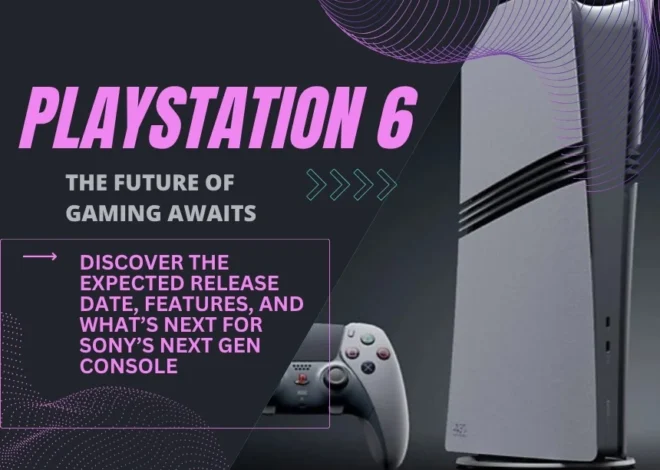

5 thoughts on “Sora OpenAI: The Future of AI-Powered Video Generation”